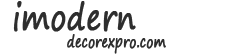Create the interior design of your dreams with our selection of 12 free home and apartment planning software. Links where to download are attached!
1. PRO100
Development for a wide range of consumers - from beginners to professional designers. This is the most common program that allows you to boldly design furniture and interiors using the many libraries available.
At any stage of work with PRO100, data on the cost of an already created project is available. Therefore, there is an opportunity to make adjustments in time by choosing a more suitable option.


2. Sweet Home 3D
A useful and free program that allows you to create simple design projects. Its potential allows you to draw multi-level walls, arrange furniture, decor, windows. In this case, the program itself is able to form the correct dimensions of the openings.
The convenient catalog is divided into categories, in each of which you can select furniture for a specific room, for example, "bedroom", "kitchen", etc., which greatly speeds up the search. When creating a design, you can simultaneously observe it in a three-dimensional perspective, adjust the placement of furnishings, colors, surface textures.


3. Planoplan
Planoplan is a free online interior design software. Easy to use and suitable even for those who are absolute beginners in this business.
Professionals will be able to use a ton of features to create flawless layouts. Here you have the opportunity to use your own materials, create volumetric sweeps of rooms. If desired, even the fall of the sun's rays can be observed depending on the time of day.
Create a VR panorama, take a walk around the house in real mode, fully assess the correspondence of the desired reality and start repairing!



4. SketchUp
The software is designed to create three-dimensional objects: interiors, houses, plots. But for professional work, it is still better to purchase the paid version.
The intuitive interface and the almost complete absence of presets can significantly speed up the modeling process. During the development of the project, you can easily "play" with the layout, colors, arrangement of interior objects, considering the result from the first person.
Of particular interest to the SketchUp program is the ability to replenish the catalog of objects with your own works or download them directly from the network.


5. Roomtodo
The Roomtodo online application will allow you not only to embody all your ideas in a design project, but also to walk in real mode through your future home.
The constructor has many possibilities for drawing up a full-fledged model of an apartment or house. Here you can build walls of any shape, choose finishing materials and change the configuration of furniture.


6. Planner 5D
A free handy program allows you to create any design projects, from modeling a small room to a landscape with a swimming pool. The main advantage is the ability to quickly switch between 2D and 3D modes.
Planner 5D contains a huge library of objects. Here, in addition to the standard attributes of furnishings and materials, you can find partitions, stairs and other architectural objects.



7. Remplanner
The program is fully adapted to carry out repair work of any complexity. Its powerful functionality allows you to accurately replace any technical project, so it will not be difficult for a construction team to make repairs based on software drawings.
There are many opportunities here to plan the design of both a single room and on a global scale, including such moments as dismantling / installing partitions, a plan for placing communications and everything else. Also, warm floors, screed and any finishing materials can really be reflected in the model.
The advantage of Remplanner is the ability to make changes at any stage, including when repairs are already in progress. Due to the fact that the planner allows you to make the most accurate estimate, you can immediately understand what costs are coming. You may have to give up something, or vice versa - it will be possible to add a little pleasant excesses to the interior.
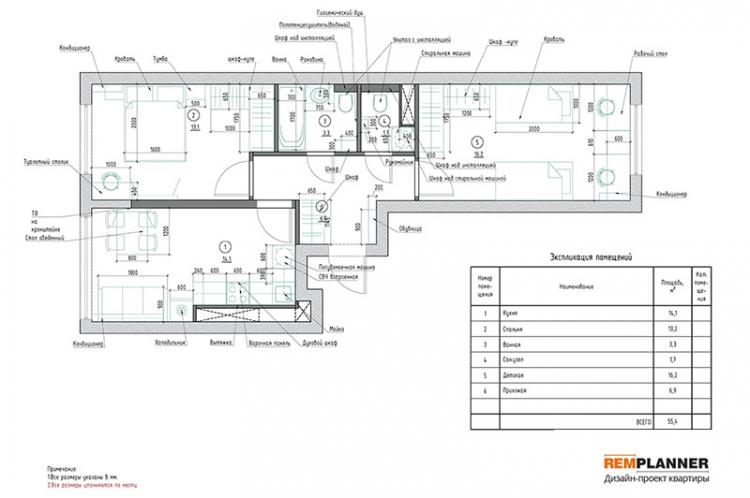
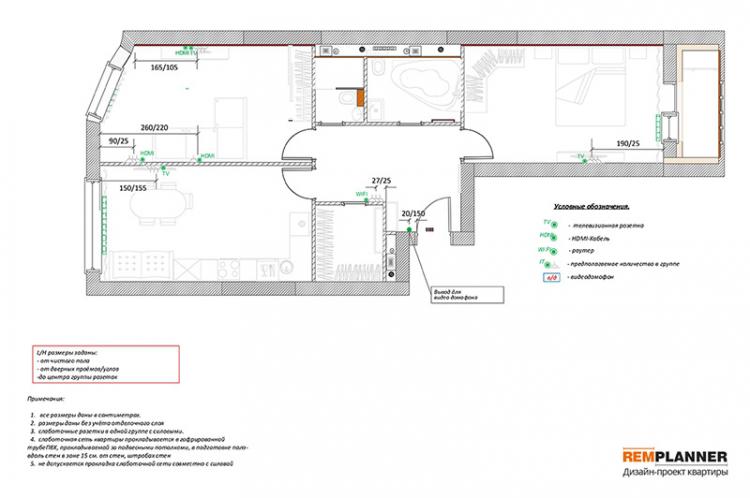
8. HomeByMe
This free program allows you to create a wide variety of design projects and layouts online. And additional forums and informative blogs offer a lot of useful tips.
The HomeByMe catalog of 3D objects contains a large selection of furniture from leading designers, which will help in arranging a stylish modern interior.



9. Roomstyler
This is one of the easiest programs with which it is easy to start and bring any apartment renovation to its logical conclusion. A wide variety of functions are provided here, including viewing the project in different modes.
In the catalog you will find a lot of ready-made design templates that can easily adapt to the individual dimensions of a particular room. Using basic tools, you can completely simulate the environment, from large furniture sets to small decor and accessories.
Roomstyler can be safely attributed to the so-called "designer social network". Here, any user can discuss their project here, find like-minded people, and sometimes hear criticism.



10. Roomle
A very simple program intended for the average user rather than professional designers or architects. Someone may be afraid of the English interface, but Roomle is so understandable that you can use it without a deep knowledge of the language.
Despite the simplified functions, the object library has a large selection of everything you need for interior decoration. Here you can find a variety of finishing materials, furniture and appliances.
A pleasant bonus is the opportunity to take a tour of the project in real mode, like in a computer game.

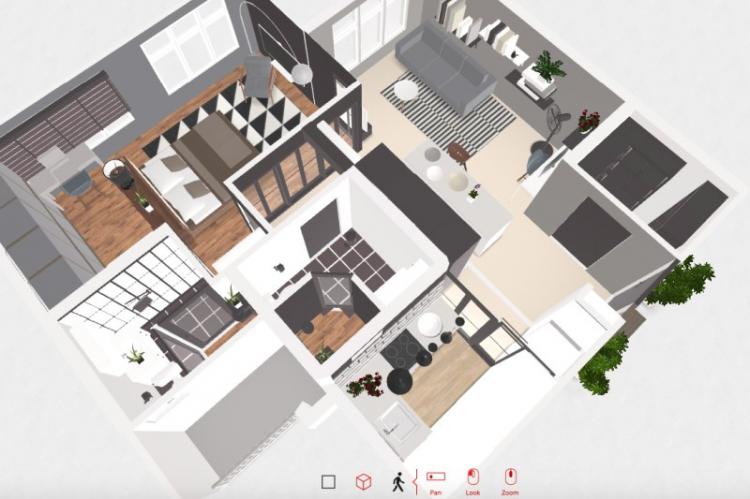
11. Envisioneer Express
The application will help any beginner to create a virtual layout of an apartment or house with all the internal content. Even small things like sockets, switches, accessories and decor will not be left without attention. It contains just a gigantic library of diverse elements.
If in the process of work you want to change any parameter, the whole project will instantly be adapted and updated for it. Also pleased with the availability of ready-made templates, the interactive coloring function, the ability to draw up an estimate.
However, Envisioneer Express also has two major drawbacks. There is no Russified version here - therefore, it will take some time to understand all the functions. The program can be called free shareware, since it applies only to the trial period.


12. Homestyler
A program from the creators of 3ds Max and AutoCAD. At your discretion, you have the opportunity to start a project, as they say, from scratch or use ready-made projects, which will greatly simplify matters.
Homestyler provides many possibilities for creating exclusive interior designs. Here you have the opportunity to play with the layout, sort out the options for arranging furniture and color palette.
A completely understandable menu makes it possible to start implementing your ideas immediately after loading. Finished projects can be posted online or inspired by works already posted online.