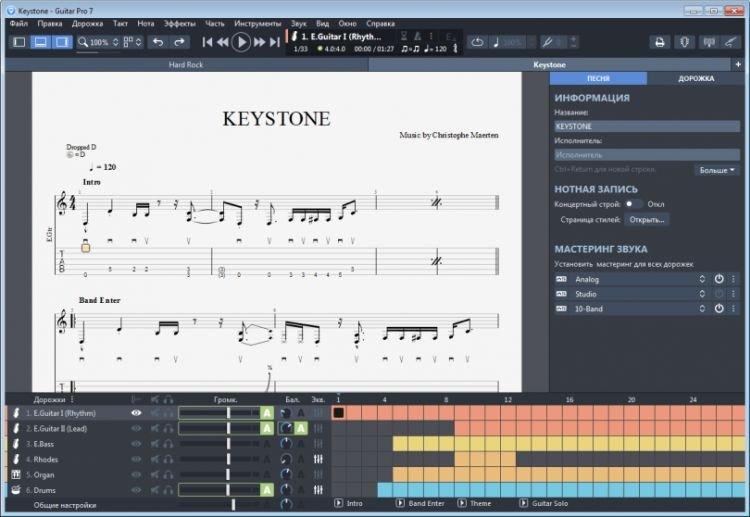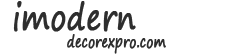It doesn't take dozens of instruments and years of special education to make music. There are more and more applications that allow you to run your own mini-studio on your computer from scratch. Here's a selection of the 14 best music production software. There are both free and paid options - choose what you like!
Free music production software
If you are just starting to learn new skills or are in search of a pleasant hobby, you do not need complex expensive applications. Free software is enough!
1. SunVox
A simple program only seems outdated due to its not the most modern design. But SunVox will allow you to work with filters and tracks, mix tracks, record a synthesizer. And the Russian-language interface will help to master the principle of the application.
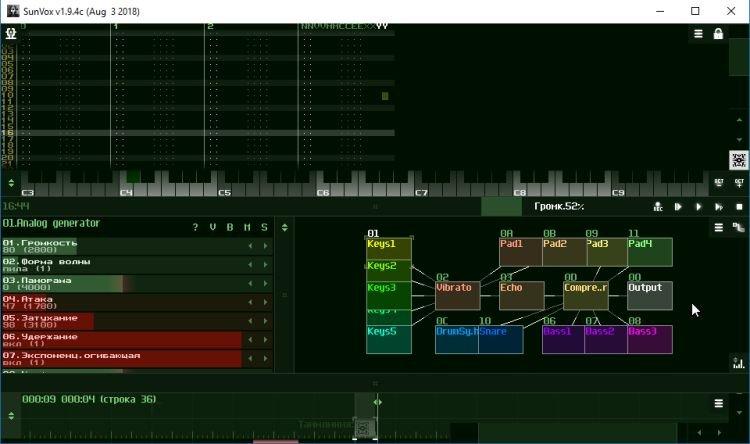
2. DarkWave Studio
Unlike many free music creation software, DarkWave Studio supports VST plugins. It has a full-fledged editor, sequencer, music score generator and a small pack of effects. The interface is in English, but it is very simple and intuitive.
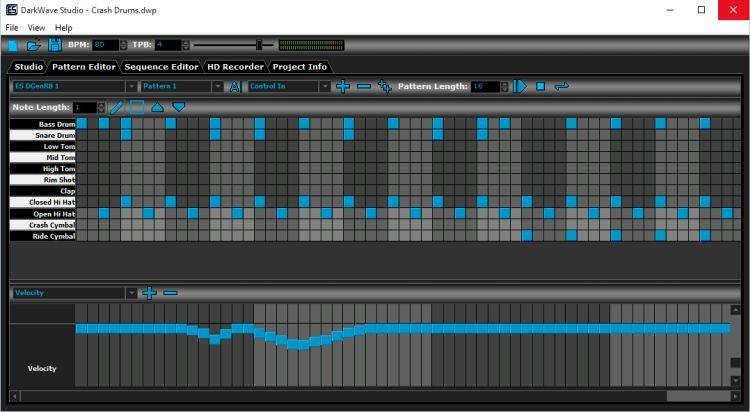
3. Linux Multimedia Studio
Oddly enough, the program works not only under Linux, but also under Windows. It is a powerful and functional sequencer with a lot of instruments. Linux Multimedia Studio has a very active community, which means a large selection of features, instructions and answers to all questions!
Official site: https://lmms.io
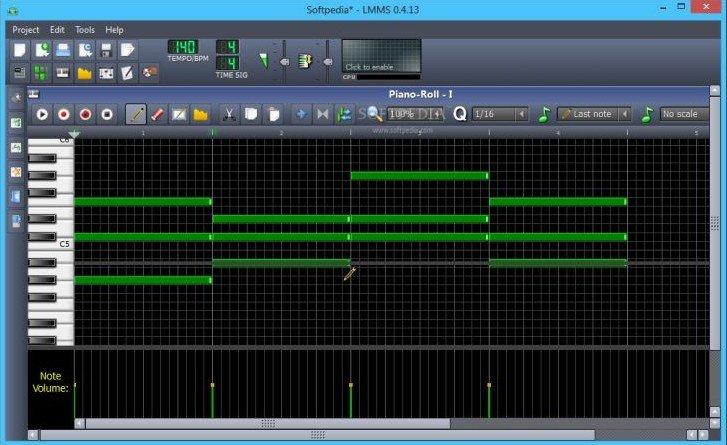
4. MadTracker
MadTracker has an interesting feature - a built-in chat that allows you to quickly find out the answers to your questions. The program has a wideband equalizer, mixer, normalizer, music editor and ready-made project templates. The choice of effects and plugins is not very large, but some of them can be purchased separately.

5. NanoStudio
The English-language program for beginners allows you to master the basics of creating music and determine how interesting it is to you. It has rather modest capabilities - only samples and a virtual synthesizer. But the program has a lot of handy tips for getting started.

6. MuLab
The semi-professional program is suitable for aspiring musicians who want to create their own music. But at the same time, it is not suitable for full-fledged mixing and mastering. But inside MuLab there is a huge number of samples and effects.

Paid music production software
When free functionality is no longer enough, then it's time to think about new horizons. Paid programs offer more options and are suitable for professionals!
1. MAGIX Music Maker
The multifunctional program supports different formats, writes sound from any source and makes it easy to upload projects to the Internet. More than 2 thousand loops and effects available, alternatives for synthesizer and drum machine. MAGIX Music Maker has a free 30-day trial.

2. Cubase
A complete virtual studio is considered one of the best on the market for recording, producing and mixing music. Cubase has a huge range of features and a very simple interface. There is a free trial and several different versions to buy.

3. Mixcraft
Besides the fact that Mixcraft allows you to create music, it also has a built-in video editor... The program is localized into Russian, although not entirely successfully. But you can work with an unlimited number of tracks, mix tracks, import loops, master and process sound in 64 bit quality.

4.n-Track Studio
The amateur studio supports multitrack mode, boasts a large number of effects and a wide range of working tools. N-Track Studio has a Russian-language version, so beginners and hobbyists can easily get the hang of it. There is only one significant drawback - the lack of a full-fledged editor.

5. Cakewalk Sonar
The popular program is suitable for creating music at all stages: from the first chord to mastering. Cakewalk Sonar has quite high system requirements and no Russian language. But there are special tools for processing vocals, guitar and drums, and you can also connect add-ons.

6. Studio One
Studio One is expensive, demanding and complex, but it is suitable for all professional tasks. There are tools for creating music, editing tracks, mastering, integrating effects, and more.

7. Sibelius
The specific program is unique and instrumental oriented. Sibelius allows you to emulate the sound of real instruments in order to synchronize them with virtual instruments later. Instead of keyboards, you can connect a regular computer keyboard.
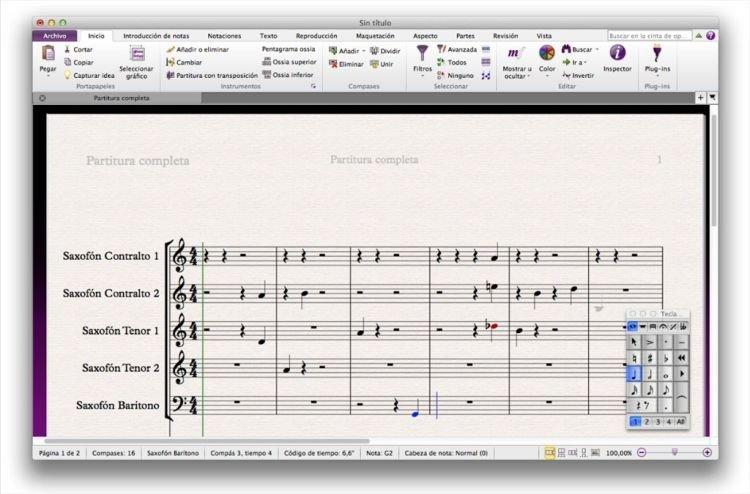
8. Guitar Pro
This is another specialized program, but this time for the guitar sound. Guitar Pro has a unique sound emulation algorithm that comes in handy when creating music or learning to play the guitar.